GMG Â What are the CoZone modules?
CoZone is made up of 3 core modules: collaboration, management and delivery. Collaborate online communication and approval of uploaded files. There are two versions of collaboration: basic collaboration and prepress collaboration.
Management is an online color conversion engine for CMYK PDF files. By using GMG's Devicelink characteristic curve, users can convert PDF files from one print standard to another. GMG Color Proof system connected outside the cloud is delivered for hard proofing.
Can I sign individual modules that are independent of each other?
Each module can be accessed individually or in combination as part of a workflow suite.
Is CoZone a per-page click model? What do I actually pay for?
CoZone is a modular payment method that pays according to the job model. The price is based on the number of uploaded files. You can add an unlimited number of observers (users and groups). In addition, a CoZone account with parallel connections is free. The more you use the cheaper the file, and depends on the price plan you signed.
Does every change count as a new upload?
No, the user is allowed to make four corrections to one file and the fifth revision of the file counts as a new file.
Can I customize my interface with my own branding?
You can adjust the color of the interface through the interface theme, or you can use a custom logo.
Is my file safe in the cloud?
CoZone is a very adaptable and secure data processing center. Customer data is kept in a separate virtual environment to ensure its complete confidentiality and security in all modules. In addition, accounts and files are backed up at very redundant data processing centers. This ensures a potentially catastrophic recovery.
Can you handle those file formats?
PDF files and image file formats (PDF, JPG/JPEG2000, PNG, GIF, BMP, TIF, PCT, EPS images). Multimedia file formats: Flash (SWF); movies: MPEG-1, MPEG-2, H.263, H.264, all MPEG-4, AVI, Flash, .MOV, Windows Media, DV; Audio: MP3, WAV , AIF
Office File Formats: PowerPoint, Word, Excel
Is there a PDF preflight feature?
The CoZone management (module) will use its own internal PDF preflight check to ensure consistency between the input and output files, and a warning will appear if a potential problem is found. For example, this can happen if the output mapping of a PDF file does not match the expected color conversion, or if the file does not support the PDF/X format.
Can I perform color-accurate soft proofing in collaborative modules?
Yes, soft proofing can be done. By considering the output map of the PDF file or the built-in ICC characteristic curve of the image, the CoZone cooperatively compensates the input file.
Does GMG provide monitor calibration?
As of today, CoZone uses the ICC characteristic curve supported by the display and the local client operating system. You can use the calibration tool provided by your monitor (eg, EIZO Color Navigator). Depending on the monitor you are using, you can choose Adobe RGB, sRGB or ECIRGB color space.
How to deal with images (such as photographers)?
The image can be viewed as any other file format, such as PDF. CoZone does not distinguish between file formats.
Is there more room for development?
Yes, CoZone will continue to improve. Collaboration, management and delivery are just the beginning...
How can I apply color management to my documents?
The file will be uploaded to the CoZone portal. After previewing via CoZone Management (module), when submitting a file or by selecting a previously uploaded file, the user can select the desired devicelink's PDF to PDF color conversion. CoZone Management (Module) can perform conversion from CMYK to CMYK under almost any printing standard.
How do I know if color management is applied correctly?
You can see the status of your job through the control panel or through optional mailings. In addition, CoZone Management (Module) can adjust the output destination of the PDF file to the desired output state.
If I use my own hard proofing device, which software do I need to use?
GMG Color Proof must drive the printer, and Color Proof needs to connect to CoZone. In order to ensure the connectivity of CoZone to Color Proof, you will need to install the latest version. Once the CoZone delivery (module) is available, the required Color Proof version will be announced immediately.
Wet area mats is used for swimming pool surounds, showers, spas, sanunas and changing rooms, Unique desgin allows water drain off easily, providing slip resistant, safe and dry surface. Enlio wet area mats is warm and comfortable with barefoot traffic.
Avaible in 6 colors: Pink, Dark Blue, Pastel Bule, Dark Gray, Ocean Green, Beige.Size is 20cm*20cm*0.9cm
Features: 1. Easy to assemble 2. Easy to clean 3. Variety design and shapes 4. Seamless Look.
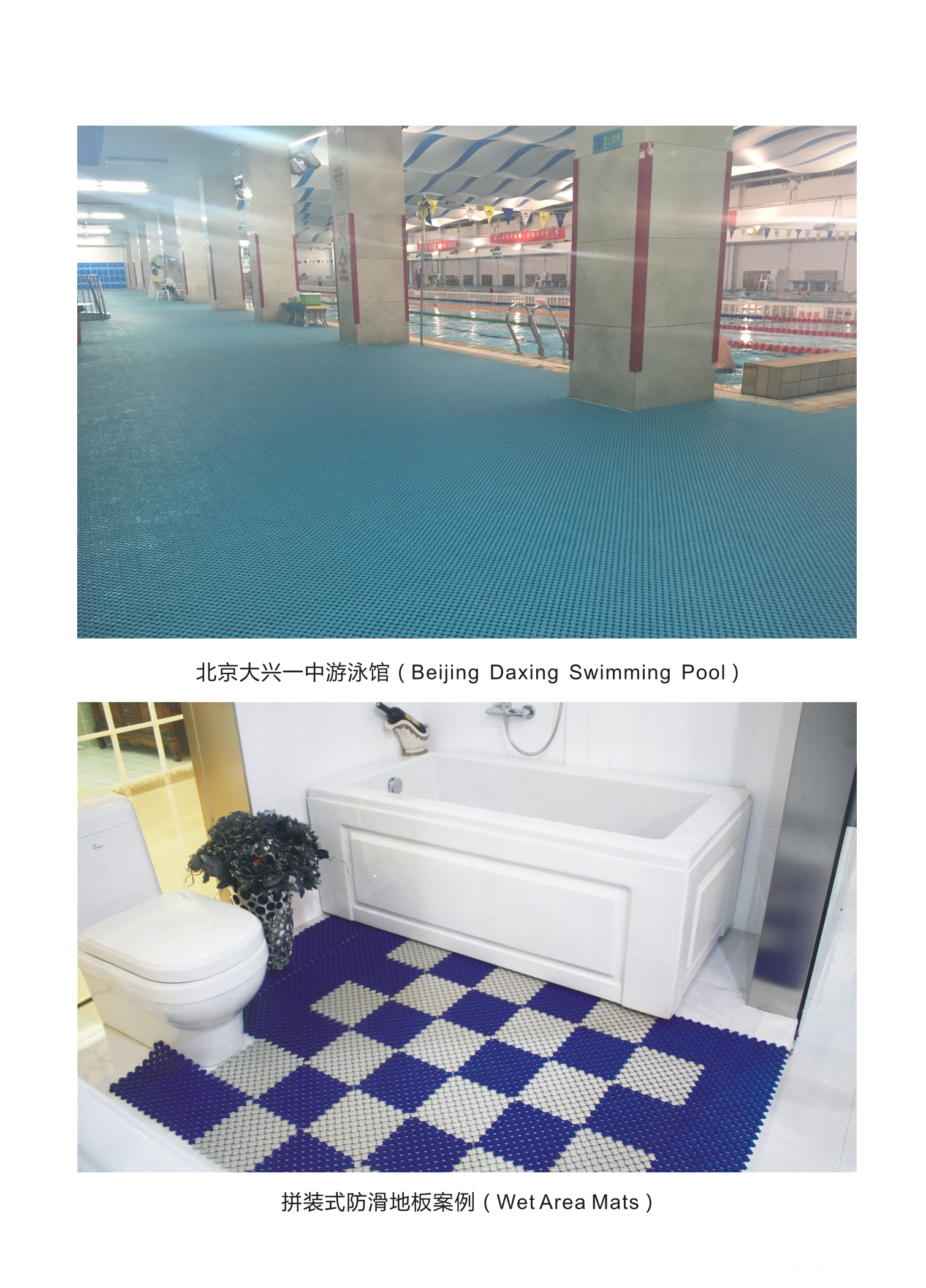
Wet Area Mats
Wet Area Mats,PVC Wet Area Mats,Anti-Slip Wet Area Mats,Plastic Wet Area Mats
Shijiazhuang Enlio Sports Goods Co., Ltd. , https://www.enliosports.com